|
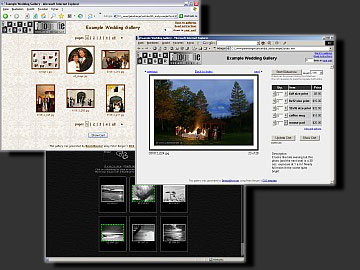
Selected features
- interfaces to various secure online payment processors: Paypal, 2checkout, LinkPoint, Paymate, Malīs e-commerce and more to come
- the template can be used for ordering, proofing or just for presentation
- different settings for one gallery are possible (can be used for different languages or pricing for example)
- the template is extremely flexible and customizable via variables, CSS style sheets and text files (for messages, instructions and text items)
- various image protection methods available, like disabled right-click, suppressed image toolbar, blank image overlay, frames structure or suppressed screen capture
- a gallery can be automatically splitted in different topics, driven by the IPTC data of the image files
- clients can submit comments for each image
- each gallery can be password protected
- the sophisticated order e-mail (sent by the PHP script "eosmail") contains the detailed order data (incl. a link to each image and all image comments), a CSV file with order and customer data (can be used to import in a database or an Excel application) and a list of all ordered images as attachment (can be used to automatically tag the images in BreezeBrowser)
- apart from the standard item list (usually different print sizes) a set of special items can be defined (i.e. CD-ROM, poster, e.t.c.) for individual photos
- many options for shipping & handling, discount and tax calculation are available
- it also runs offline (i.e. from a CD) - orders can be printed out or saved to a text file
→ see also a complete list of all features
|
|
Useful Links
|